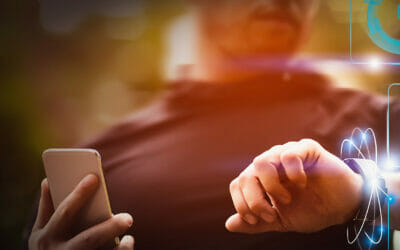In today’s digitally-driven workplace, mobile applications (apps) have become indispensable tools for enhancing productivity and providing teams with seamless communication. As employees seek additional functionality and features beyond what official app stores offer, they often turn to third-party app stores. While the idea of third-party app stores may seem innocent, allowing employees access to desired apps conceals significant risk.
More recently, sideloading of apps is top of mind due to Apple bringing sideloading and alternate third-party app stores to the iPhone in the European Union. This development is attributed to implementation of the Digital Markets Act (DMA), slated for March 2024. These regulatory changes pose significant risks for users, including increased exposure to malware, fraudulent activities, and privacy and security threats to mobile-first enterprises around the world.
Sideloading Apps: Uncovering the Risks
Sideloading apps involves installing compatible applications onto your device’s OS (such as iOS, Android, and ChromeOS) from sources outside official app stores. Some app developers even offer direct-download options, which can pose risks by leveraging sideloading capabilities to bypass app store security controls entirely.
While sideloading offers flexibility, it bypasses the rigorous security measures of official app stores. This exposes the device to various privacy and security risks, as these apps could be elaborate copies and decoys of the intended applications officially developed and deployed by a company. Despite the expanded content and features sideloaded applications may offer, they could expose the user and their company to various risks.
Let’s uncover some of the risks associated with sideloading:
- Unknown Security Standards: Apps in the official app stores must adhere to security standards set forth by the app stores and are regularly updated with security patches. Third-party app store developers are self-regulated in updating apps, and they are not mandated to do so.
- Increased Attack Surface: Sideloading broadens the attack surface of a device, providing hackers with additional entry points to exploit vulnerabilities. If the attacker owns the app, they already have access to the mobile device and all the data it holds.
- Untrusted Sources: Sideloading involves downloading from untrusted or unverified sources, which makes it easier for malware to spread.
- Privacy Risks: Whether apps are from third-party or official app stores, they may request excessive or dangerous permissions or send data to other countries for nefarious purposes. This jeopardizes user and organizational privacy and potentially exposes sensitive data to untrustworthy app developers.
Sideloading Apps in Corporate Devices can be Detrimental
The risks with sideloading apps can’t be overstated. Here’s why sideloading apps pose a serious threat to your organization’s mobile security posture:
- Malware and Phishing Attacks: Sideloading opens the door to malicious actors who exploit vulnerabilities in sideloaded app sources to distribute malware, spyware, and phishing scams. These malicious apps can compromise sensitive corporate information, steal credentials, and infiltrate the organization’s network.
- Data Breaches and Unauthorized Access: Malicious developers can embed malware that can collect and send sensitive information, such as financial information and corporate intellectual property (IP), off the device.
- Compromised Device Security: Sideloading undermines the integrity of an organization’s mobile device security by introducing unverified and potentially harmful apps. These apps can circumvent device security protocols, exploit vulnerabilities, and compromise the security posture of the mobile workspace.
Secure Your Mobile Workspace
Ultimately, IT and mobile security teams can find confidence in the security of mobile apps connecting to their network by implementing a mobile threat defense (MTD) solution. A comprehensive solution provides granular control over threat and risk policies, enhancing visibility into app behaviors, mobile application risks, and threat protection. It’s designed to secure both corporate-owned and bring-your-own (BYO) devices from advanced mobile threats across various vectors, including device, network, phishing, and app risks, as well as malware vectors.
Zimperium Mobile Threat Defense (MTD) is a comprehensive mobile endpoint security solution. It effectively addresses the risks posed by sideloading apps, providing robust protection for mobile-first enterprises by evaluating a user’s device’s risk posture and securing the enterprise against even the most advanced threats.
Take the proactive step towards safeguarding your mobile workspace and contact us today for a demo.