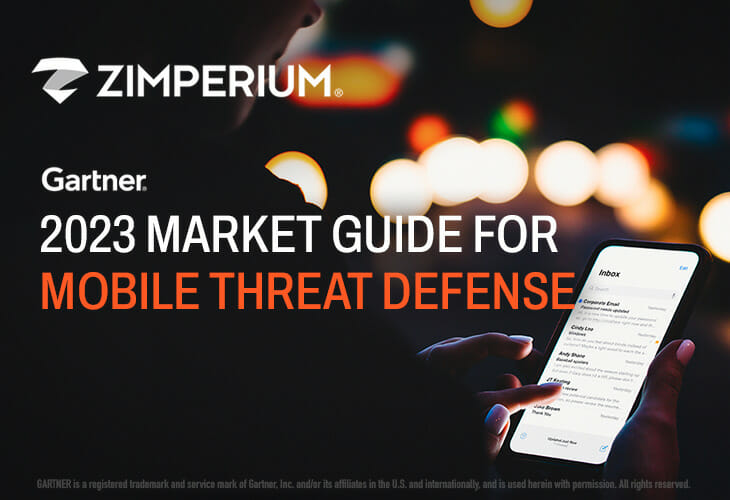Integrity checking is a technique employed to guarantee that the code and data on a device have not been altered or tampered with in any way that could compromise its security.
Integrity checking in mobile security typically involves verifying the integrity of an application’s code and data and any operating system or other software components running on the device. Integrity checking uses cryptographic algorithms to generate digital signatures or hashes, which are compared against trusted sources’ signatures or hashes.
When signatures or hashes do not match, the code or data has been altered, potentially indicative of a security breach or malware infection. In such cases, the device may be quarantined, and users are advised to take appropriate action to safeguard their data and device.
Integrity checking is integral to mobile security, helping guarantee the safety and dependability of mobile devices and applications.
What Mobile App Security Issues Can Integrity Checking Prevent?
Integrity testing is an essential security measure in mobile app development that helps safeguard against various security threats and ensure the authenticity of app components and data. Integrity checking serves to protect against:
- Tampering with App Code: Integrity checking can prevent unwarranted modifications to an app’s binary code or executable files, protecting against potential modifications by malicious actors who could alter its code with malware or backdoors. By verifying its integrity, you can ensure it has not been altered in any way.
- Integrity Checking: Mobile apps store sensitive user data such as login credentials, personal details, and payment information that needs to remain unaltered and safe from attack. Integrity checking can detect any unauthorized changes made by an attacker who attempts to modify or alter these records, helping protect user privacy and prevent breaches in security.
- Resource Files: Mobile apps often include resource files like images, videos, and configuration files, which may be susceptible to being altered without detection by integrity checking software. Doing this helps maintain functionality and prevents unexpected behavior in apps.
- Code Injection: Code injection attacks such as SQL injection and remote code execution try to insert malicious code, such as SQL injection or remote code execution, into an app’s execution flow. Integrity checks can help detect and prevent code injection by verifying that its code remains undisturbed and secure.
- Man-in-the-Middle (MitM) Attacks: Integrity checking can protect from MitM attacks, where an attacker intercepts and modifies communications between your app and server. By auditing communication channels and the data exchanged, verification allows you to detect unapproved modifications and maintain confidentiality and integrity for transmitting sensitive data.
- App Updates: When users install app updates, they need the reassurance that they come from a legitimate source and have not been altered during download. Integrity checks ensure users only receive genuine and undamaged versions.
- Verification of Certificates and Keys: Mobile apps use digital certificates and cryptographic keys for secure communication and data encryption. Integrity checking ensures their authenticity and validity by verifying them against fraudulent alternatives that may have been added.
- Protect Against Reverse Engineering: Integrity checks make it harder for attackers to reverse engineer an app and extract sensitive data or identify vulnerabilities that may be exploited, making their job of reverse engineering more challenging and protecting users against attacks more likely.
Mobile app developers use techniques such as code signing, cryptographic hashing, and secure communication protocols to implement integrity checking effectively in mobile apps. These measures ensure that the app and its components remain unchanged and protected throughout its lifespan, safeguarding its users and developer’s reputation.
How to Implement Integrity Checking in A Mobile App
Implementing integrity checking in a mobile app involves several steps and techniques for ensuring its code and data remain unaltered and safe from alteration or change. Here is an overview of how a developer can implement integrity checking:
- Code Signing: Code signing is an effective method for verifying the integrity of an app’s executable code by digitally signing its binaries with a unique cryptographic signature generated using a private key. Here’s how you can implement code signing: Start by creating a digital certificate and private key pair and using these to sign the executable files of your app with the private key. Finally, include this digital certificate in its package for safe delivery. Installing an application onto a device triggers its operating system to check its signature against the included certification to confirm its integrity and ensure its proper functionality.
- Checksums or Hashing: Utilize checksums or hashes of important files and resources within your app to generate fixed-length strings (checksum or hash) of characters based on their contents (SHA-256 or MD5 algorithms can help with this). Here’s how to implement checksum or hash verification: Calculate and store checksums or hashes of each file or resource during the build process, either on a server or within your app. Your app can use runtime calculations of checksums or hashes of files to compare them against stored values to detect tampering attempts.
- Secure Communication: Make sure all communication between your app and external servers or APIs is encrypted and authenticated, using secure protocols like HTTPS (for web traffic) and transport layer security (TLS) to protect data integrity during transmission and verify server certificates to avoid man-in-the-middle attacks.
- Root/Jailbreak Detection: Implement root/jailbreak detection mechanisms to quickly determine if a device has been compromised, particularly those rooted or jailbroken, as they may be more prone to being tampered with than unrooted/jailbroken ones. Once identified, take appropriate actions against such devices (for instance, turning off certain app features).
- Obfuscation: Apply code obfuscation techniques to make reverse engineering more challenging and deter attackers from quickly understanding or altering your app. Obfuscation transforms code into less readable forms while maintaining functionality – preventing attackers from easily understanding or changing it.
- Regular Updates: Stay current on updates that improve security mechanisms within your app and keep all security vulnerabilities under control by issuing patches that address any emerging problems.
- Tamper Detection: Establish tamper detection mechanisms that regularly check the integrity of your app’s code and resources to detect any suspected tampering with it and take predefined actions if detected, such as alerting the user or temporarily turning off certain functionalities.
- App Store Review Guidelines: Comply with the security and integrity requirements set out by each app store where your app will be distributed. App stores often implement specific guidelines and security checks to ensure integrity and safety.
- Security Audits and Penetration Testing: Perform security audits and penetration testing on your app to identify potential vulnerabilities or weaknesses and address any discovered issues to strengthen its integrity.
Be mindful that implementation details may depend on your mobile platform (iOS, Android, etc.) and the programming languages and tools you use for development. Staying abreast of best practices and security recommendations specific to each platform you target can ensure your app’s integrity checking mechanisms will protect against tampering or security threats.
How is Implementing Integrity Checking Different for IOS and Android?
Integrity testing between iOS and Android operating systems shares some similarities, while there are notable distinctions due to each platform’s distinct architecture and security features. Here’s how they differ:
iOS:
- Code Signing: Apple places great emphasis on code signing for its apps on iOS devices. All apps must be signed with an official certificate issued by them before being allowed onto the App Store for distribution to users; Apple ensures only signed, verified apps reach end users without needing to jailbreak their devices – an added security risk itself.
- App Store Review: Before being published on the App Store, iOS applications undergo a stringent review process, which includes checks to ensure code integrity and adherence to Apple’s guidelines. This review ensures that apps distributed through this official platform are less likely to contain malicious software.
- App Sandboxing: iOS employs an effective sandboxing model in which each app runs in its isolated environment. It safeguards its integrity by preventing access or modifications of other apps or system files directly by any individual app.
- File System Encryption: iOS devices use hardware encryption to ensure the integrity of user data, even in cases when their physical integrity may have been compromised. With this encryption in place, even if an attack were to take place and a breach into their devices’ data systems occurred.
- Secure Boot Chain: iOS devices feature a secure boot chain that verifies each step in the boot process – bootloader, kernel, and operating system – to help protect against firmware-level attacks.
Android:
- Code Signing: Android also supports code signing, but its implementation differs significantly from iOS. While apps on Google Play Store are digitally signed, users can sideload apps from any source without significant barriers preventing this practice. At the same time, this flexibility could present security risks if users install applications from untrustworthy sources.
- Google Play Protect: As part of Google’s Android security offering, Google Play Protect scans installed applications for malware or suspicious behavior, helping detect and eliminate them quickly from users’ devices, thus protecting the app ecosystem’s integrity.
- App Sandboxing: Android apps also run in a sandboxed environment. However, their isolation level varies based on the Android version and device manufacturer; some devices offer more robust isolation features than others.
- File System Encryption: Android devices may use encryption to safeguard user data, though its implementation varies across devices. Android 6.0 Marshmallow and later require device manufacturers to offer encryption protection; however, its enforcement may vary across manufacturers.
- Boot Verification: Android devices often implement boot verification processes such as Verified Boot or Android Verified Boot (AVB). These processes validate the bootloader’s and system partitions’ integrity when booting up; however, their implementation varies between Android devices.
- Device Fragmentation: One major challenge associated with Android is its fragmented ecosystem, as different device manufacturers and versions may implement various security features and implementation methods, making it challenging to ensure consistent integrity checking across all Android devices.
Both iOS and Android employ integrity checking measures; however, iOS typically features tighter controls and a centralized approach to app distribution and security than its Android counterpart. While Android provides greater flexibility, additional effort may be required to maintain consistent security across devices from various manufacturers running different Android versions. Mobile app developers should consider these differences when implementing integrity checking in their apps.