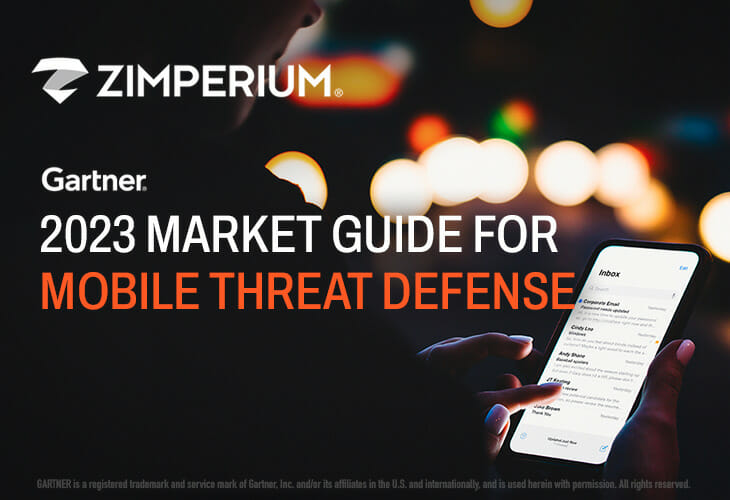Dynamic Application Security Testing (DAST) is a process for identifying security vulnerabilities in applications during their runtime. DAST is a proactive approach to mobile app security that simulates real-world attacks by injecting malicious inputs into a running app and analyzing its response. Unlike static analysis, which scrutinizes code structure, DAST actively tests the app’s defenses, uncovering vulnerabilities that traditional methods might miss. Think of it as a dynamic sentinel, constantly probing your app’s weaknesses and alerting you to potential security breaches before they can be exploited. DAST is particularly crucial for Android and iOS mobile application developers, as it helps ensure the security of apps frequently targeted by cyber threats. By embracing DAST and these best practices, you can develop safe and trustworthy mobile apps for your users.
Understanding DAST
- Definition and Working Principle: DAST tools interact with an application from the outside, mimicking an attacker probing for vulnerabilities. They analyze the app as it’s running, without access to the source code, looking for issues such as input/output validation problems, session management issues, and other vulnerabilities that are visible from the outside.
- Detection Techniques: DAST tools perform automated tests and simulate various attack scenarios. Standard techniques include SQL injection, cross-site scripting (XSS), and input validation attacks.
Critical Benefits of DAST: Fortifying Your Mobile Security Posture
- Unmask Hidden Vulnerabilities: DAST goes beyond syntax errors, detecting logic flaws, configuration errors, and complex vulnerabilities often invisible to static analysis.
- Simulate Real-World Attacks: By injecting malicious code like SQL queries or XSS scripts, DAST realistically assesses resilience against genuine attacker techniques.
- Automate Security Checks: Integrate DAST scans into your development workflow for continuous security monitoring, saving valuable time and resources.
- Improve App Security Posture: DAST findings inform secure coding practices and vulnerability prioritization, leading to more robust app security.
Common DAST Techniques
- SQL Injection: DAST injects malicious SQL queries into input fields to test data sanitization. A vulnerable app could suffer database manipulation and sensitive information theft.
- Cross-Site Scripting (XSS): DAST injects malicious JavaScript into forms or URLs to analyze how the app handles this code. If not escaped, attackers could steal user cookies, hijack sessions, or spread malicious code.
- Insecure Direct Object References (IDOR): DAST attempts to access unauthorized data by manipulating object references. If successful, attackers could gain access to sensitive user information or files.
DAST in Mobile Application Development
- Network Communication Analysis: DAST can assess how a mobile app communicates over the network, identifying potential insecure data transmissions. Developers must ensure that data transmitted between the app and the server is encrypted using protocols like TLS.
- API Security: Mobile apps often interact with various APIs. DAST helps identify misconfigurations or vulnerabilities in these APIs. It’s essential to ensure that APIs have proper authentication and authorization controls.
- Session Management: DAST checks the security of session management mechanisms. Developers should ensure secure session handling, especially in applications that handle sensitive user data.
- Data Storage and Handling: Although DAST is less effective in analyzing local data storage than Static Application Security Testing (SAST), it can still detect issues with how data is transmitted and stored.
DAST Limitations: Knowing the Blind Spots
- False Positives: DAST may flag legitimate user inputs as vulnerabilities, requiring manual validation to avoid unnecessary alarms.
- Black-Box Nature: Limited visibility into the app’s internal workings can hinder DAST’s ability to detect specific vulnerabilities requiring deeper analysis.
- Limited Customization: Predefined attack vectors might not cover unique vulnerabilities. Manual penetration testing may be necessary for comprehensive coverage.
- Integration Challenges: Integrating DAST tools into existing development workflows and CI/CD pipelines can require technical expertise.
DAST in Android vs. iOS: Tailoring Your Approach
Android
- Open-Source Advantage: Offers flexibility in DAST tool integration and customization for specific security needs.
- Fragmentation Challenges: Diverse versions and devices can complicate DAST effectiveness. Consider using multiple tools with varying capabilities to address different configurations.
iOS
- Closed Ecosystem: Simplifies DAST tool compatibility but limits customization options.
- App Store Gatekeeper: Apple’s strict security standards and review process often pre-empt common vulnerabilities, potentially reducing DAST’s immediate impact.
- Sandboxed Environment: DAST’s ability to analyze internal components is limited. Combine DAST with static analysis and manual penetration testing for a holistic assessment.
In conclusion, DAST is a vital component in the security strategy for Android and iOS app development. It helps developers identify and fix vulnerabilities that could be exploited during runtime, thus enhancing the overall security of mobile applications. Integrating DAST effectively into the development process requires automated tools, manual testing, and continuous learning and improvement.