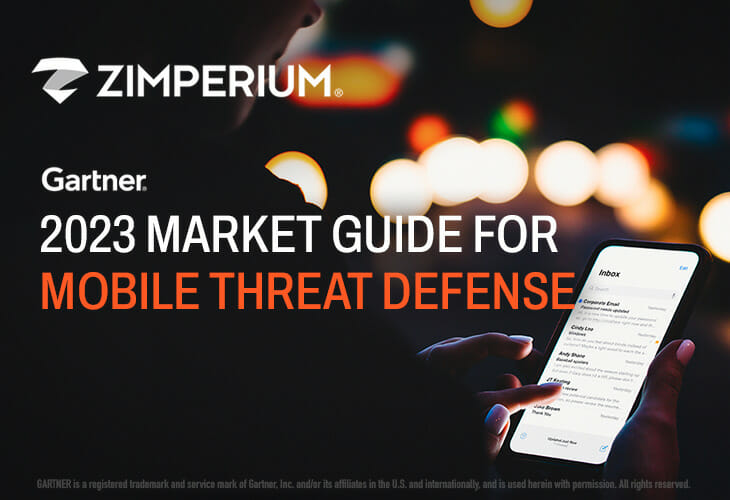Sideloading is the practice of installing mobile apps on a device that are not from the official app stores. This is typically done on a rooted Android device or a jailbroken iOS device. Sideloaded apps can be dangerous because they may contain malicious code and have an unknown security posture. Sideloading can introduce multiple mobile app security risks:
- Malware and Trojans: Sideloading apps from unofficial sources exposes your device to malicious software such as malware and trojans. Users may install malicious apps that are disguised as legitimate ones. This puts their device and data in danger.
- App Store Screening: Official app stores have a strict review process to ensure they are addressing security and privacy concerns. By sideloading apps, you bypass the checks and make it easier for malicious apps or apps with poor code to get onto your device.
- No automatic updates: Apps purchased from official stores are regularly updated with security patches. You are responsible for updating apps that you sideload. Outdated apps may have known vulnerabilities that attackers could exploit.
- Increased Attack Surface: Sideloading increases your device’s attack surface. More apps mean more entry points for hackers to exploit vulnerabilities.
- Privacy Risks: Sideloading applications may request excessive or unnecessary permissions. This could compromise your privacy and expose sensitive data to unscrupulous app developers.
- Incompatibility: Sideloading may not be optimized to your device or OS, resulting in compatibility issues, crashes, and performance problems.
- Untrusted sources: Sideloading involves downloading apps from untrusted or unverified websites, which makes it easier for attackers and malicious software to spread.
- Reduced Oversight: Official app stores offer mechanisms for user reviews, ratings of apps, and feedback. These features of quality assurance and oversight are not available when sideloading, making it difficult to determine an app’s reliability.
- Unauthorized app modifications: Sideloading can require changing your device’s settings to allow installation from unknown sources. This can weaken the security of your device.
To minimize the risks, you must be cautious when sideloading applications. Only sideload apps from trusted sources, and keep your device operating system and sideloaded apps updated. Consider using mobile security software and regularly reviewing and managing app permissions to protect your device.
Positives About Sideloading
The benefits of sideloading are so great that people use it despite the risks. Here are some positive aspects of sideloading.
- Access to Apps Not Available: Sideloading lets you install apps unavailable in official app stores. This is especially useful if an app is only available in certain regions or for a specific purpose.
- Customization and modding: Sideloading allows users to customize their devices by installing modified or customized apps, custom themes, or system tweaks. This level of customization is not possible through the official app stores.
- Testing and Development: Developers, testers, and other professionals often need to sideload applications for testing and debugging. It allows them to test apps that have not been released or require unique testing configurations.
- No App Store Restriction: Sideloading circumvents the strict policies, guidelines, and rules imposed by official app stores. This can benefit users and developers who want to test out apps that may not meet the app store criteria.
- Privacy: Sideloading can give you more control over your privacy since you can review and approve the permissions of apps during installation. This is especially important for users concerned about their privacy.
- Specialized Use Cases: In specific scenarios, like scientific research, specialized hardware, or software integration, sideloading is the only option to install the apps.
- Geopolitical Restriction: In regions with strict censorship or app restrictions, sideloading may be the only way to access blocked services and content.
- Reduced Bloatware: Sideloading is a way to avoid preinstalled bloatware, often found on devices purchased from certain manufacturers or carriers. Users can choose what apps to install and can avoid those that are unnecessary.
- Alternative App Stores: Some users prefer alternative app stores, which offer a different selection of apps for specific uses. For example, alternative media players and app stores that specialize in emulators for games.
Sideloading is an excellent option for many scenarios. However, it’s essential to balance the benefits of sideloading with the risks related to security and privacy. Users should be cautious when deciding whether to sideload and take the appropriate measures to protect their devices and data.
Sideloading The Safe Way
You can sideload apps more safely if you follow some precautions and best practices. Here are some steps you can follow to minimize the risks of sideloading.
- Verify the source: Only download apps from trusted and reputable websites. Avoid downloading apps from random sites, torrents, or file-sharing services.
- Check App Authenticity: Make sure that the sideloading app is the original and unaltered version and is from the developer. Verify the digital signature of the app if you can.
- Enable Unknown Sources Selectively: On Android devices, you must enable “Unknown Sources.” This will allow you to sideload applications. This should be turned off when not in use.
- Use a Reliable APK Repository: If you are sideloading Android applications, consider using reputable, third-party app stores like Aptoide and APKMirror. These apps curate apps and scan them for malware.
- Read App Permissions: Pay attention to the permissions that the app requests during installation. Be careful if an application requests excessive permissions that seem to be unrelated to the app’s functionality.
- Keep your software updated: Updates and security patches can help to mitigate vulnerabilities. Keep your sideloaded applications updated as new versions become available.
- Install Mobile Security Software: A reputable mobile security application can scan your device and protect it against potential threats. Many security apps are also able to identify malicious sideloaded applications.
- Regularly review and uninstall unused apps: Remove any sideloaded applications you no longer need. Even if the apps were initially safe, they can pose a security risk.
- Backup Your Device: Regularly backup your device to ensure that you can restore data in case of a problem due to sideloaded applications.
- Research the App: Look for reviews and feedback from users on the app that you plan to sideload. This can give you a good idea of its reliability and safety.
While these precautions may reduce the risk of sideloading, installing apps from sources outside official app stores still carries some inherent risks. Official app stores have stricter security measures, so it’s best to use them whenever possible. You should only sideload apps if you have a valid need to install them and are confident about their safety and source.
How Do You Know If an App You Sideloaded is Unsafe?
There are a few ways to determine if the app you sideloaded has malicious intent or is potentially harmful. Here are some ways to assess the safety of sideloaded applications:
- Permissions analysis: Review the permissions that the app requests during installation. Be careful if the app asks for excessive or unnecessary permissions unrelated to its functionality.
- Source Verification: You should only download the app from a reputable and trusted source. You run a greater risk if you download it from a website that is unofficial or unfamiliar.
- Check the Authenticity: Verify the authenticity by checking the digital signature of the app, if you can. Apps that are legitimately signed by their developer are the norm.
- User Reviews & Feedback: If the app has user reviews, check them out. Negative reviews and reports of suspicious activities can be a red flag.
- Behavioral Anomalies: Attention to the behavior of the app. If the app behaves unexpectedly or unusually, such as sending your data without your permission or draining your battery, this could be a sign that it is a bad one.
- Security Software Scans: Use a mobile security application to scan your device and detect potential threats. Many security apps will identify and alert users to malicious apps.
- Performance Issues: If your device is frequently slowing down, freezing up, or crashing, the app may be poorly programmed or contain malware.
- Check App Reviews and Third-Party Analysis: Look for an independent third-party analysis of the app. App security is often assessed by security researchers or tech blogs, which can provide valuable insights into an app’s trustworthiness.
- Permissions changes: Be careful if an app unexpectedly asks for additional permissions following an update. This could be an indication of a compromised application.
- Online Search: Search the web to determine any security concerns or if the app has been associated with scams or fraudulent activity.
- Verify the Developer: Check the developer’s history and reputation. Established developers who have a track record for creating trustworthy apps are less prone to distribute malicious software.
- Compare with the Official Version: Compare the sideloaded app with the official version if the app is available in the official app store. If the app behaves differently or has different features, this could be a red flag.
If you see any of these signs or suspect that an app you sideloaded is malicious, it’s best to remove it from your device and report it as soon as possible. A reputable mobile app can provide real-time security and help you identify malicious apps.
Use caution when sideloading applications and download and install them from official app stores, which have more robust security features to protect users.