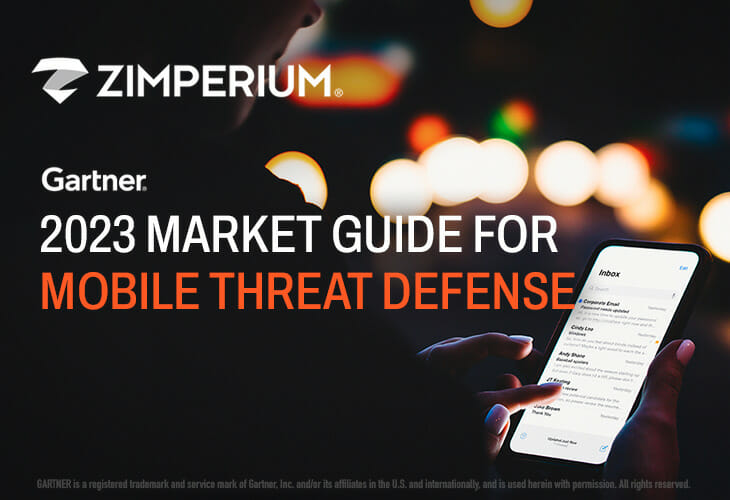Secure Sockets Layer (SSL) is a cryptographic standard that provides secure communication on a computer network, usually the Internet. SSL is still commonly used, even though it has evolved into Transport Layer Security (TLS).
An Overview of Secure Sockets Layer (SSL)
Data encryption: SSL/TLS encodes data sent between the mobile application and the server. This encryption ensures that even if data is intercepted, it will be unintelligible to anyone without the decryption key. Encryption is essential for enterprises that deal with sensitive data such as customer data, financial transactions, or proprietary information.
- Authentication: SSL/TLS authentication ensures that the mobile application communicates with its intended server and is not fake. This authentication prevents a man-in-the-middle attack where an attacker intercepts the communication between the app’s server and the app, potentially altering the data exchanged or eavesdropping. To maintain the integrity of systems, enterprises need to ensure that their mobile applications are securely connecting to their servers.
- Trust & Reputation: SSL/TLS is a sign of commitment to security and enhances confidence in mobile apps and the company behind them. Customers are likelier to use apps that prioritize their privacy and security. A breach caused by inadequate security measures could lead to reputational damage for enterprises and a loss of customer confidence, which can impact their bottom line.
- Regulatory Compliance: Many industries have regulations that protect sensitive information. Compliance with standards like GDPR (General Data Protection Regulation), HIPAA (Health Insurance Portability and Accountability Act), or PCI DSS (Payment Card Industry Data Security Standard) often requires the use of encryption protocols such as SSL/TLS. If you fail to comply with these regulations, you could face heavy fines or legal consequences.
- Mitigating risks: Mobile applications are especially vulnerable to security threats because of their widespread use and the variety of devices they run on. SSL/TLS mitigates these risks by creating a secure communication channel, reducing the risk of data breaches, unauthorized access, and other cyberattacks.
SSL/TLS is essential for mobile application developers and enterprises building enterprise apps. It provides encryption, authentication, trust, regulatory compliance, and risk mitigation, ensuring the security and integrity of data transmitted between an app and a server.
Evolution of Secure Sockets Layer
SSL (Secure Sockets Layer) evolved into TLS (Transport Layer Security) for several reasons.
- Security Improvements: SSL has had several vulnerabilities and weaknesses identified over time. These include POODLE (Padding Oracle on Downgraded Legacy encryption) and BEAST (Browser exploit against SSL/TLS). These vulnerabilities led to the need for a secure protocol.
- Standardization: SSL was developed by Netscape in the mid-1990s. As its use grew, different versions appeared, causing fragmentation and interoperability problems. The Internet Engineering Task Force developed TLS as a standard protocol.
- Compatibility: TLS was designed to be backward compatible with existing SSL implementations, making it easier to transition between them.
- Enhanced Features: TLS introduced many new features and improvements compared to SSL, including more robust cryptographic algorithms, support of more secure cipher sets, and enhanced handshake mechanism. These enhancements improved the security and performance.
- Ongoing Development TLS continues to be developed and refined to address emerging threats and vulnerabilities. New versions of TLS, such as TLS 1.1 and TLS 1.2, have been released to improve security, performance, and features.
TLS is the de facto protocol to secure communication over the Internet. The need for improved security, standardization, and compatibility drove its evolution from SSL.
Technical Discussion on Secure Sockets Layer
SSL (Secure Sockets Layer) is a cryptographic protocol designed to secure communication across a network, usually the Internet. It ensures data integrity and confidentiality by providing encryption, authentication, and data integrity. Here’s a detailed technical explanation of how SSL works.
Handshake protocol: This protocol initiates communication between a client and a server. During this process, the client and server exchange cryptographic parameters and agree on the encryption algorithms necessary to establish a secure connection. The handshake includes the following steps:
- Client Hello: A client sends to the server a “Client Hello” message, which indicates the SSL/TLS version, encryption algorithm, and other parameters.
- Server Hello: The server responds by sending a “Server Hello” and selecting the highest SSL/TLS versions and encryption algorithms supported by the client and server.
- Server Certificate: The server sends the client a digital certificate containing the server’s public key and other identifying data. The client verifies that the certificate is authentic by using trusted certificate authorities.
- Key Exchange: The client generates the pre-master secret and encrypts it with the server’s public key obtained from the certificate. It then sends the encrypted pre-master to the server. The client and the server independently derive the session key from the exchanged random values and the pre-master secrets.
- Authentication & Key Exchange (optional): In mutual authentication, a server can request a client’s certificate to verify the client’s identity. Diffie-Hellman can also establish shared secrets without transmitting the master secret.
- Finished: Both the client and the server exchange “Finished” messages to confirm that the handshake is complete. These messages are encrypted with the session keys negotiated to ensure data integrity.
Encryption and Decryption: SSL/TLS establishes an encrypted connection for data transmission using symmetric encryption after the handshake. The session key obtained during the handshake can be used for encryption or decryption. SSL supports a variety of symmetric encryption algorithms, such as AES, DES, and RC4, depending on the negotiated cipher set.
Data Transmission: The client and server can securely exchange data after establishing a secure connection. The session key encrypts data sent from the client to the server or vice versa to prevent eavesdropping and tampering.
Session management: SSL/TLS support session resumption mechanism to improve performance and decrease overhead. The client and the server can exchange a session ID or ticket to resume an established session without repeating a full handshake.
Renegotiation: SSL/TLS permits renegotiation during an active session. Clients and servers can adapt to changing security needs or negotiate a more secure encryption algorithm.
SSL is a protocol that establishes a secure connection using a handshake. It then encrypts data transmission with symmetric encryption, ensuring data integrity and authenticity throughout communication. It provides a robust security framework for sensitive information exchanged over the Internet between clients and servers.
Secure Sockets Layer for iOS VS Android
There are some similarities and differences between Android and iOS when implementing SSL. Here’s a detailed technical comparison of SSL in Android and iOS application environments:
SSL/TLS Libraries:
- Android: Android supports SSL/TLS via the Java Secure Socket Extension framework (JSSE). Developers typically use HttpsURLConnection and third-party libraries such as OkHttp to establish secure connections.
- iOS: iOS uses the Secure Transport Framework, a C API that provides SSL/TLS support at a low level. Developers can integrate SSL/TLS into iOS applications using classes like NSURLSession or third-party libraries like Alamofire.
Certificate Management
- Android: Android maintains a trust store that contains root certificates of trusted Certificate Authorities (CAs). Developers can add CA certificates to the trust store or programmatically install them.
- iOS: The Keychain is iOS’s trust store for trusted root certificates. Developers can add custom CA certificates to the Keychain by programming or packaging them with their application.
SSL/TLS Protocol versions
- Android: Android is compatible with various SSL/TLS protocols, including SSLv3, TLSv1.0, TLSv1.1, TLSv1.2, and TLSv1.3. (From Android 10, developers can specify the protocol version they want when establishing SSL connections.)
- iOS: iOS supports similar SSL/TLS protocols, including SSLv3, TLSv1.0, TLSv1.1, TLSv1.2, and TLSv1.3. (Starting with iOS 13.) Developers can specify the minimum and maximum protocol versions that their applications will support.
Cipher suites
- Android: Android lets developers specify custom cipher sets or use the default suites provided by the platform. Developers can choose the preferred cipher suites according to their security requirements and compatibility.
- iOS: iOS allows developers to configure custom cipher suites or use the default suites supported by the platform. Developers can specify their preferred cipher suites by using SSL/TLS configuration.
Certificate Pinning
- Android: Android supports certificate pinning, where developers embed specific server certificates or hashes of public keys within the application code to validate the server identity during SSL/TLS.
- iOS: iOS supports certificate pinning using similar techniques. Developers can include public key or certificate hashes within their iOS applications to enforce strict server certificate validation.
Error handling and Logging
- Android: Android has comprehensive error handling and log mechanisms for SSL/TLS issues, such as certificate validation errors, failures in the handshake, and connection timeouts. Developers can customize error logging and handling to troubleshoot SSL/TLS problems effectively.
- iOS: iOS provides similar error handling and logging capabilities for SSL/TLS-related errors. Xcode’s diagnostic tools and system APIs allow developers to capture and log SSL/TLS errors.
While both Android and iOS offer robust support for SSL/TLS, developers must consider platform-specific APIs and certificate management, protocol version, cipher suites, and certificate pinning when implementing SSL into their applications. Understanding these differences will help ensure secure communication between mobile applications and servers on Android and iOS platforms.