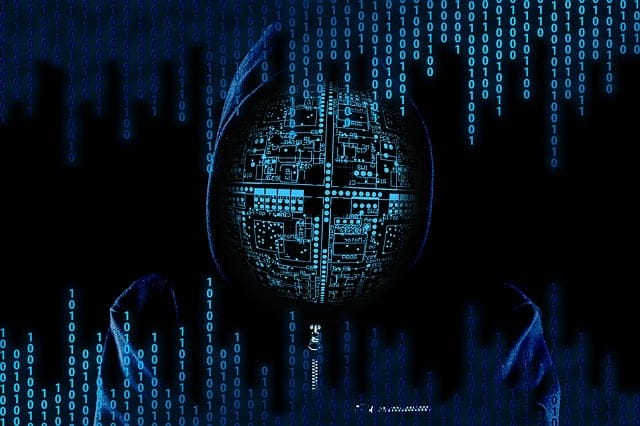
Device binding is a security mechanism employed in mobile application development, particularly in enterprise environments such as e-commerce platforms or retail banking. This process involves creating a unique and secure association between a mobile application and a specific device. This linkage ensures that the app can only be accessed and used on the registered device, enhancing the security of sensitive data and transactions.
Device Binding: Definition and Importance
- Unique Identification: Device binding uses unique device identifiers (like IMEI, MAC address, or a custom-generated token) to recognize and validate a device. Once a device is bound to an app, that app can only operate on that device, preventing unauthorized access from other devices.
- Enhanced Security: In enterprise settings, where sensitive data like financial information or personal customer details are handled, device binding adds an extra layer of security. It mitigates risks associated with stolen credentials, as even if someone obtains a user’s login details, they cannot access the app from a different device.
- Regulatory Compliance: Many industries have strict regulatory requirements for data security (like GDPR, HIPAA, or PCI DSS). Device binding helps meet these regulations by controlling and monitoring access to sensitive data.
Implementing Device Binding on iOS and Android Mobile Devices
Implementing device binding in iOS and Android applications involves several steps and requires careful consideration of security and user experience. Here’s a detailed technical explanation for each platform:
For Android:
- Unique Device Identifier Retrieval: Prioritize using Android ID (Settings.Secure.ANDROID_ID) as each device is relatively stable and unique. As of Android 10, accessing IMEI and other hardware identifiers has been restricted, making Android ID a preferable choice.
- Registration Process: When the user first logs in or registers, generate a unique token (e.g., a UUID) on the server side. Send this token to the Android device and store it securely using SharedPreferences in Encrypted Mode or the Android Keystore system.
- Secured Token Transmission: Use HTTPS to transmit the token between the server and the device securely. Implement SSL pinning to prevent man-in-the-middle attacks.
- Token Validation: Each time the app communicates with the server, include the token in the request. The server should validate this token against the stored version to confirm the device’s authenticity.
- Handling Device Changes: Provide a user-authenticated method for re-binding the app to a new device, involving multi-factor authentication. Invalidate the old token and generate a new one during this process.
For iOS:
- Unique Device Identifier Retrieval: Use identifierForVendor provided by iOS, which remains constant for apps from the same vendor on the same device. Avoid using deprecated APIs like UDID due to privacy concerns.
- Registration Process: Upon initial app setup, generate a unique token on the server. Store this token securely on the iOS device using the Keychain, which provides encryption and is sandboxed per app.
- Secured Token Transmission: As with Android, ensure all communications are over HTTPS and implement SSL pinning.
- Token Validation: Include the token in all server requests from the app. The server should check this token against its records for authenticity.
- Handling Device Changes: Implement a secure process for users to transfer the app binding to a new iOS device. Multi-factor authentication should be used here, and a new token should replace the old one.
Security Considerations:
- Token Security: Tokens should be long and complex to prevent brute force attacks.
- Encryption: Use robust encryption methods for storing tokens and during transmission.
- Session Management: Implement robust session management on the server side. Use tokens with expiry and refresh them periodically.
- Fallback Mechanisms: Have a secure fallback mechanism for scenarios where identifierForVendor or Android ID changes (e.g., after factory reset).
- Compliance and Privacy: Ensure your implementation complies with privacy laws and regulations like GDPR, especially regarding handling device identifiers.
Device binding on Android and iOS requires a careful approach to ensure security without compromising user experience. It involves generating and validating unique tokens, securing storage on the device, and securing communication with the server. Developers should be mindful of the platform-specific nuances, such as the differences in identifier retrieval and storage mechanisms. Additionally, adhering to best practices in security and privacy is paramount, especially in enterprise applications handling sensitive data.
Why Device Binding is Essential in Mobile Application and Device Security:
- Preventing Unauthorized Access: By binding the app to a specific device, unauthorized access is significantly reduced. The attacker cannot access the app from a different device even if login credentials are compromised.
- Enhancing Data Security: Secure storage and transmission of tokens and IDs prevent interception and misuse of sensitive data, which is crucial for apps handling personal or financial information.
- Compliance with Regulatory Standards: Adherence to these best practices helps comply with data protection regulations like GDPR, HIPAA, etc.
- Building User Trust: Implementing robust security measures like device binding enhances user trust, essential for apps dealing with sensitive transactions.
- Mitigating Risks of Device Theft or Loss: In case of device theft or loss, device binding ensures that the app cannot be misused, as the credentials alone are insufficient to gain access.
- Adaptability to New Threats: Regularly updating security protocols and token management strategies helps adapt to evolving security threats.
Integrating device binding in Android and iOS apps using these best practices is fundamental to safeguarding mobile applications and devices. It helps protect sensitive data and ensures compliance with regulatory standards, enhancing overall mobile application and device security.
Disadvantages of Device Binding
While device binding offers significant security advantages in mobile app development, it also presents specific challenges and disadvantages that developers and organizations must consider. These drawbacks can impact user experience, resource allocation, and compliance with privacy standards.
User Inconvenience:
- Device Change Limitations: Users changing or upgrading their devices may face issues accessing the app. The re-authentication and re-binding process can be cumbersome, leading to frustration and potential loss of users.
- Dependency on a Single Device: If the bound device is lost, stolen, or damaged, users lose access to the app until they can complete a potentially complex process of binding a new device.
Privacy Concerns:
- Device Identifier Usage: Some device identifiers might be considered personal data under regulations like GDPR. Using such identifiers for binding purposes requires careful handling to ensure compliance.
- Data Storage and Access: Storing device-specific information raises concerns about data privacy. Developers must ensure data is stored and accessed securely to prevent breaches.
Technical Complexity:
- Implementation Challenges: Developing a robust device binding mechanism requires additional time and resources. It involves complex backend logic for token generation, validation, and secure storage.
- Cross-Platform Compatibility: Implementing a consistent device binding experience across different platforms (iOS, Android) can be challenging because each platform handles device identifiers and security features.
Maintenance and Scalability:
- Ongoing Management: Device binding systems require maintenance to manage tokens, handle device changes, and update security measures.
- Scalability Issues: Managing many bindings can become resource-intensive as the user base grows. Device binding management might necessitate scaling up server infrastructure and maintenance efforts.
Security Limitations:
- False Sense of Security: Over-reliance on device binding can lead to neglecting other crucial security measures. It’s important to remember that device binding is just one aspect of a comprehensive security strategy.
- Potential for Exploitation: It can be exploited if the device binding mechanism has vulnerabilities. For instance, device identifiers could be spoofed or intercepted if they are not adequately protected.
Legal and Compliance Challenges:
- Regulatory Compliance: Ensuring compliance with various regional and international data privacy and security regulations can be complex and resource-intensive.
- Legal Limitations on Identifier Access: Some jurisdictions restrict access to specific device identifiers, limiting the feasibility of device binding in those regions.
Impact on User Experience:
- Initial Setup Barrier: The additional step of device binding during app setup can be seen as a barrier, potentially leading to lower adoption rates.
- Recovery Procedures: In the event of device loss or failure, the recovery procedures can be daunting for users, impacting their overall experience.
While device binding is a valuable security measure, its implementation has several challenges. These include user inconvenience, privacy issues, technical complexity, maintenance requirements, security limitations, legal compliance challenges, and potential negative impacts on user experience. Therefore, developers and organizations must weigh these disadvantages against the security benefits, ensuring that device binding is implemented thoughtfully and in conjunction with other security measures. Balancing security with user convenience and privacy is critical to a successful and secure mobile application.
Practical Applications of Device Binding
- Banking Apps: Financial institutions use binding devices to secure transactions. Even if a user’s banking credentials are compromised, the attacker cannot access the account without the bound device.
- E-Commerce Platforms: E-commerce apps can use device binding to secure user accounts and payment information, ensuring that transactions are only authorized from the user’s device.
- Corporate Data Access: Enterprise apps that provide access to sensitive corporate data can employ device binding to ensure only authorized devices access this information.
Device binding is crucial in securing mobile applications in an enterprise environment. Its ability to ensure that a specific app is accessed only from a registered device adds a significant layer of security against unauthorized access and data breaches. For developers, implementing device binding is essential to creating a secure, reliable, and regulatory-compliant mobile application for enterprises. By staying abreast of emerging trends and best practices, developers can enhance the efficacy of device binding and provide robust security solutions for mobile applications in any enterprise setting.
